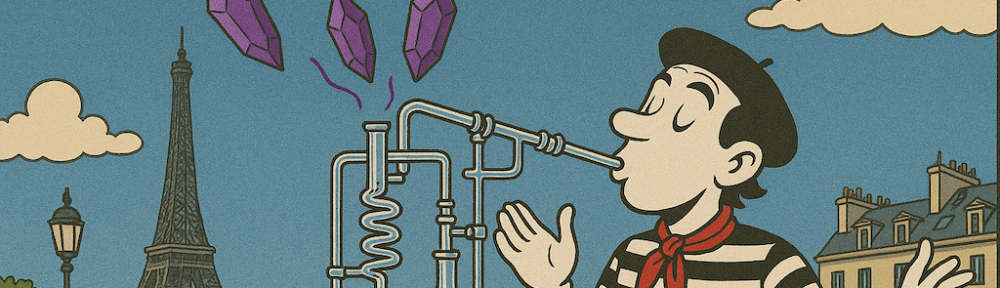This summer I built obisidize: a command line tool that imports Claude conversations and projects as notes into Obisidan.
Obsidize is a small summer vacation project that allowed me to experiment with new ways of building software and has a few nice features:
- 🔄 Incremental Updates: Detection of new and updated content – only processes what’s changed
- 🗂️ Structured Output: Creates an organized, “Obsidian friendly” folder structure for your conversations and projects
- 🏷️ Custom Tagging: Allows adding custom Obsidian tags and links to imported content via the command line
- 🔄 Sync-Safe: doesn’t use any local/external state files so the incremental updates can be run from different devices
- 🔍 Dry Run Mode: Allows the preview of changes before applying
If you are looking for a way to backup your conversations from Claude to Obsidian you should take a look.
It can be installed using Homebrew on MacOS and Linux or using its “universal jar” on any platform with a JRE installed (Java 21+). Check the release page.
I wrote more about how I got to do this project here.